Garden with Insight v1.0 Help: Reseeding options window
Reseeding plants is useful when you want to compare the growth of plants under different conditions, or
when you just want to watch them grow over and over.
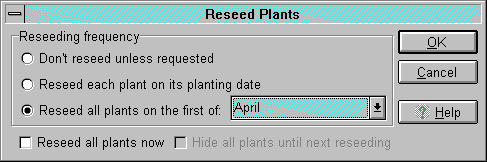
The reseeding options window
Normally the reseeding option listed here is Don't reseed unless requested. If you choose
Reseed each plant on its planting date, each plant will reappear on the julian day you planted it. If you choose Reseed all plants on the first of
and choose a month to reseed, all plants in the garden will be reseeded on the same day.
If you want to start over right now, check the Reseed all plants now check box. If this check box
is checked and you have selected a reseeding date above (either on each plant's planting date or on a set
date), the Hide all plants until next reseeding check box will become available. Hiding plants is
useful if you want the plants to remain dormant for some time -- from fall to spring, for example.
Click OK to save your changes or Cancel to abandon them. If you chose to reseed all
plants now, all your plants will suddenly be seeds again.
If you choose to reseed all plants on the first of a month or on each plant's planting date, plants you
harvest will be reseeded only if you harvest them using the harvest
parts tool action. Plants you pull up or harvest whole will disappear forever. For example, if you plant tomatoes
and corn and you harvest the tomato fruits but pull up the whole corn
plants, only the tomatoes will be reseeded the next spring.
See also:
How to start a plant from seed again
| 
