Garden with Insight v1.0 Help: Browser pictures side with soil - color
When a soil patch or soil type is selected in the browser, the pictures
side of the browser is showing, and the display mode of color is selected, the browser
displays a soil profile (a simulated vertical section of the soil patch
through the soil layers) showing soil color.
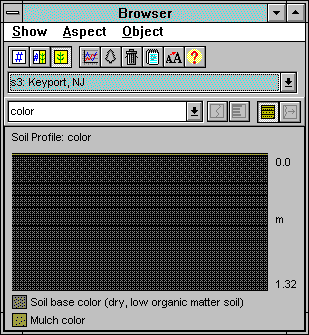
The browser pictures side showing soil color for a soil patch
What soil color means
Calculation of soil color starts with the base soil color. Base soil color is an input parameter that can vary by soil type and depends mainly on the soil texture
(amount of sand, silt and clay) and the types of clay and minerals in the soil. Since Garden with Insight
doesn't simulate the soil minerals in enough detail to simulate their color, the base soil color is simply
input. For example, some soils are reddish, some are yellow, and some tend more to gray. To change the
base soil color for a soil patch or soil type, click on the colored box at the bottom of the browser (before
the words Soil base color) and choose a new color from the window that appears.
Soil color is calculated by taking the base soil color and making it darker (closer to black) based on two
things: the amount of water in the soil, and the amount of organic matter in the soil. Wet soils are always
darker than dry soils, which is one reason soils in arid regions are so light. And decomposed organic
matter is usually a very dark brown, which explains why the potting soil you buy at the garden store is
often darker than the soil in your garden.
In the simulation, water and organic matter combine in an additive fashion to make the soil color darker,
though water content is more important (75%) than organic matter content (25%). Absolutely black soil
has 5% organic carbon by weight and a fraction of field capacity of 1.0. (Fraction of field capacity is calculated as [water
content - wilting point] / [field capacity - wilting point].) This mimics
the way real soil changes color, broadly stated. (The soil color model is
not in EPIC, the model from which the simulation was mainly derived.)
You can use the soil color in the browser to tell if the soil needs water or if it is lacking in organic matter.
Try planting some plants in a soil patch and watching where the soil water starts to decline; correlate this
with where the root weight is (see the description of the plant roots display
mode). Or watch the soil color profile change when you apply an
organic soil amendment (with the bag) and then mix it in (with the shovel).
You can also change the color of mulch on the soil patch in this display
mode; click on the colored box at the bottom of the browser (before the words Mulch color) and
choose a new color from the window that appears.
To show or hide the distinctions between soil layers, click the layers  button. button.
| 
