Garden with Insight v1.0 Help: Plant some tomato seedlings
Tutorial progress: ----|---------------
Pick up the seed packet and choose tomato seedlings
If you have put down the seed packet, pick it up again. Now click
on the third drop-down list box on the toolbar, after "seed packet" and "plant," and
choose Tomato seedling.
Plant some tomato seedlings
Plant your seedling the same
way you planted seeds. Move the seed packet to a soil patch and click, making sure that the cursor is
inside the soil patch. You will see a 3D tomato seedling growing out of the spot where you clicked. [If you
see a triangle instead of a 3D plant, turn off the Draw plants as symbols option in the Options menu. If you don't see anything where you clicked, you may have
missed the soil patch; try planting again.] Plant a few more tomato seedlings.
Turn on plant symbols over plants
Notice that with a seedling it's much harder to know where the base of the plant is, since there is no
triangle. However, you can make it much easier. Choose Draw symbols over plants from the Options menu. A triangle plant symbol
will appear over your seedlings, exactly as if they were seeds. Let's leave that option on for the duration of
the tutorial so you can find the bases of your plants easily. Later you might want to turn off the option to
make the plants look more realistic.
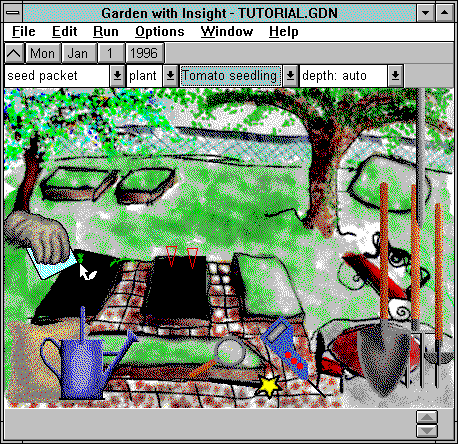
Planting tomato seedlings
Tutorial index Next
| 
